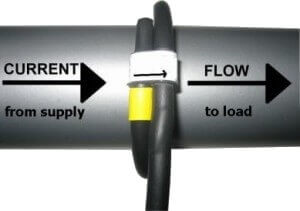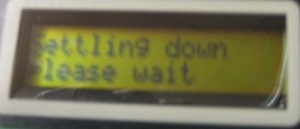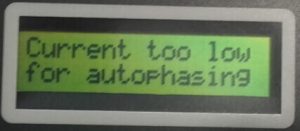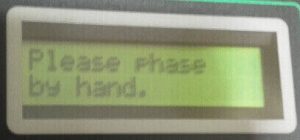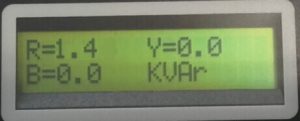3. The system will power up with the date & time on display as well as a statement of logging mode (e.g. ’30 mins autologg’).
5. Press the enter key again. The Profile will state ‘Please Phase by Hand’. Providing you have the coil installed correctly you need do nothing further.
Press the escape key ![]()
and then use the arrow keys to step through display pages to check that phase 1 kW & kVAr are positive.
The system will now record energy use over the selected recording period for the measured cable.
In some circumstances it is possible for a ‘small’ negative kVAr reading to be shown even when coil installation is correct (‘small’ here means relative to the corresponding kW readings, e.g. -1 or -2 kVAr, against tens of kW or higher).
This is usually due to inductive loads on the circuit being measured (computers or florescent lighting for example).
Any customer requiring further guidance in the use of Profile should contact their supplier.